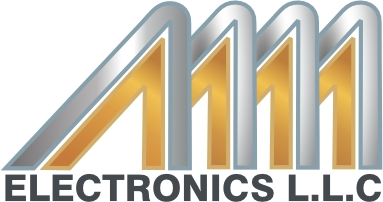measuring voltage accurately is needed for almost every electrician, and the most popular tools for this are multimeters. A multimeter is a flexible instrument for measuring a variety of quantities, including voltage, current, resistance, and capacitance. In this post, we’ll go through many techniques for measuring circuit voltage using multimeters and offer some advice on how to get precise readings.
Table of Contents
ToggleRecognizing voltage
It’s critical to have a fundamental grasp of voltage before starting the measurement procedure. Electric potential energy per unit charge is measured by voltage, also known as electric potential difference. It is measured in volts and indicates the force that drives current across a circuit (V). Voltage in a circuit is commonly measured across two places, with the voltage reading coming from the difference in potential between these sites.
determining voltage
The method of using a multimeter to measure voltage is straightforward, but it necessitates some familiarity with the multimeter’s settings and the circuit under examination. The two types of multimeters are analog and digital. Digital multimeters display the voltage reading on an LCD, whereas analog multimeters utilize a needle to depict the voltage measurement.
Selecting the Proper Range
Selecting the appropriate range is the first step in using a multimeter to measure voltage. It is crucial to choose the right voltage range in order to get accurate results. To avoid overloading the multimeter, set the range higher than the predicted voltage. The multimeter won’t be able to measure the voltage correctly if the range is set too low.
Setup for Voltage Measurement Mod
The multimeter must be set to the voltage measuring mode after choosing the appropriate range. When referring to the voltage measuring mode, the symbol V or V- is frequently used. The V- mode is used to measure DC voltage, whereas the V mode is used to measure AC voltage. It’s crucial to pick the right mode since doing so might result in results that are off.
Circuit Connection for the Multimeter
The multimeter must then be connected to the circuit once the range and mode have been chosen. Two probes, one positive and one negative, are included on the multimeter. Typically, the positive probe is red and the negative probe is black. The positive probe should be attached to the circuit’s positive terminal, and the negative probe to the negative terminal.
Voltage reading
The voltage reading may be taken after the multimeter is connected to the circuit. The reading is shown on the multimeter’s screen; make a note of it for your records. To get an accurate measurement, it is crucial to make sure the probes are securely attached to the circuit.
Tips and Tricks
Check the Multimeter’s Accuracy
Checking a multimeter’s accuracy is crucial before using it to measure voltage. A reference voltage source, such as a battery or a precise voltage source, can be used to calibrate multimeters. Any mistakes in the multimeter’s measurement can be fixed by comparing the reading to the reference voltage.
Make Several Readings
It is advised to take many readings and figure out the average in order to guarantee the precision of the voltage measurement. This makes it easier to explain any variations in the voltage measurement.
Consider the AC Frequency
It’s crucial to consider the frequency of the AC signal being monitored while taking an AC voltage reading. To confirm the frequency of the signal being measured, certain multimeters contain a frequency measuring feature. The accuracy of the voltage measurement may be impacted if the frequency is beyond the multimeter’s operating range.
Check the Voltage Rating of the Multimeter.
Making ensuring the multimeter is rated for the voltage being measured is crucial. In excess of the maximum rating, there is a risk of harm to the multimeter or other adverse effects.
It’s crucial to consider the frequency of the AC signal being monitored while taking an AC voltage reading. To confirm the frequency of the signal being measured, certain multimeters contain a frequency measuring feature. The accuracy of the voltage measurement may be impacted if the frequency is beyond the multimeter’s operating range.
Check the Voltage Rating of the Multimeter.
Making ensuring the multimeter is rated for the voltage being measured is crucial. In excess of the maximum rating, there is a risk of harm to the multimeter or other adverse effects.
Voltage measurement is essential for all types of multimeters. The two main types of multimeters are analog and digital. Compared to digital multimeters, analog multimeters might be more difficult to read since they employ a moving needle to represent voltage. On the other hand, digital multimeters display readings on an LCD screen, which makes them simpler to read.
Although digital multimeters are more exact and offer more functions, analog multimeters can often be less priced. Moreover, digital multimeters have the ability to recognize the signal type, such as AC or DC voltage, and change the settings accordingly.
How to Use a Multimeter to Measure Voltage
Understanding the fundamentals of voltage is crucial before using a multimeter to measure voltage. Voltage is measured in volts and represents the electric potential energy per unit charge (V).
These procedures should be followed to measure voltage with a multimeter:
Determine the voltage range by selecting the multimeter’s proper range for the voltage being measured. Incorrect range selection might harm the multimeter or result in false results.
Set the multimeter to the voltage measurement mode. The voltage measurement mode on most multimeters is often denoted by the sign V or V-. Whereas the V mode is used to measure AC voltage, the V- mode is used to measure DC voltage.
Connect the multimeter to the circuit: Attach the multimeter’s positive probe to the circuit’s positive terminal and its negative probe to its negative terminal.
Measure the voltage: After connecting the multimeter to the circuit, the voltage reading may be measured. The reading is shown on the multimeter’s screen, and it has to be recorded for future use.
To get an accurate result, it is essential to check that the probes are connected to the circuit properly and that the multimeter’s voltage measuring mode and range are adjusted appropriately.
While Measuring Voltage, Take Care
There are a number of safety measures that should be followed while using a multimeter to measure voltage in order to protect the circuit and the multimeter:
Never check the voltage in an active circuit: Before measuring voltage, the circuit must always be turned off. Voltage testing on a live circuit can be risky and harm the multimeter.
In high-voltage circuits, avoid measuring voltage: Multimeters have a maximum voltage rating; exceeding this value may result in harm or damage to the multimeter.
Use the proper personal protective equipment: While working with high-voltage circuits, wear the proper personal protective equipment, such as gloves and safety glasses.
Follow the right testing techniques: To avoid harming the multimeter or the circuit when measuring voltage, always follow the right testing protocols.
Maintain the multimeter in excellent working order: Check the multimeter for damage on a regular basis, and replace any broken parts.
A multimeter measurement of voltage is an essential electrical duty. While using a multimeter to measure voltage, it is crucial to comprehend the fundamentals of voltage and adhere to the correct protocols. You can assure reliable voltage measurements in your circuits by selecting the proper range, setting the multimeter to the appropriate voltage measurement mode, connecting it to the circuit appropriately, and getting an exact reading. While dealing with high-voltage circuits, keep in mind to take the required measures to avoid damaging the circuit or the multimeter and to always wear the proper personal protection equipment.